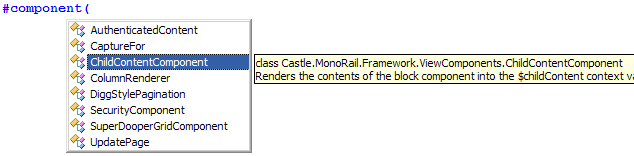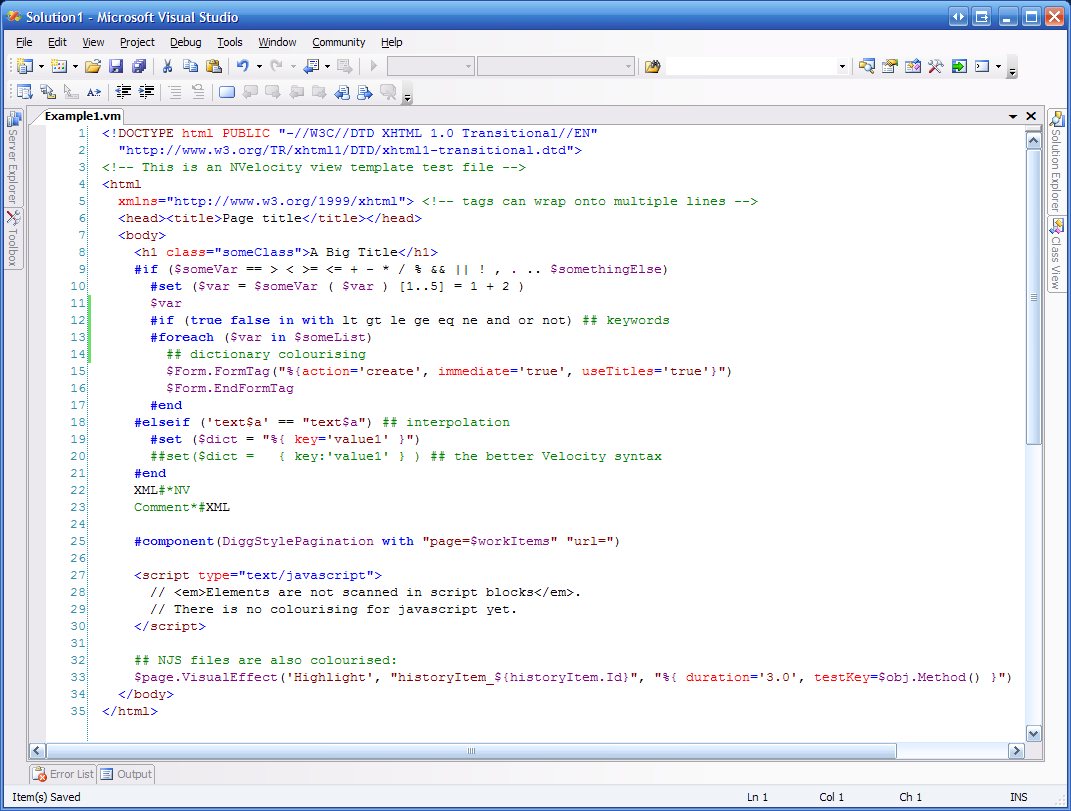Castle Visual Studio Integration
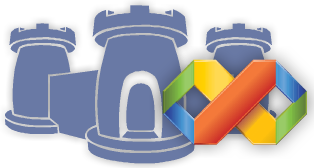
Castle Visual Studio Integration (CVSI) provides Microsoft Visual Studio integration for the Castle Project. Currently it only contains a colorizer and IntelliSense for the NVelocity language.
New Project Wizard: If you are looking for the New Project wizard you will need the official Visual Studio integration. See the Castle Project web site for more details.
Releases
- 0.5.0: (25 May 2014, 2b91889)
- VS2013: cvsi-0.5.0-vs2013.vsix
- VS2012: cvsi-0.5.0-vs2012.vsix
- VS2005/2008/2010: No changes from 0.4.0
- Note: I haven’t been able to work out how to have a single vsix on the Visual Studio Gallery for all Visual Studio versions so 2012 and 2013 will be here for now.
- 0.4.0: (07 Mar 2011, c6cbce9)
- VS2010: See the Visual Studio Gallery (or search for ‘castle’ in the Visual Studio Extension Manager)
- VS2005/2008: No changes from 0.3.2
- 0.3.2: CVSI-0.3.2.msi (1.26 MB, 30 Sep 2008, r625, VS2005/2008)
- 0.3.1: CVSI-0.3.1.msi (1.26 MB, 15 Aug 2008, r616, VS2005/2008)
- 0.3.0: CVSI-0.3.0.msi (1.26 MB, 29 Jun 2008, r576, VS2005/2008)
- 0.2.1: CVSI-0.2.1.zip (178 KB, 29 Oct 2007, r339, VS2005)
- 0.2.0: CVSI-0.2.0-Alpha.zip (177 KB, 09 Oct 2007, r317, VS2005)
- 0.1.3: CVSI-0.1.3-Preview1Update.zip (23 KB, 27 Jul 2007, r257, VS2005)
- 0.1.2: CVSI-0.1.2-Preview1Update.zip (22 KB, 13 Jul 2007, r253, VS2005)
- 0.1.1: CVSI-0.1.1-Preview1Update.zip (22 KB, 12 Jul 2007, r252, VS2005)
- 0.1.0: CVSI-0.1-Preview1.msi (636 KB, 01 Jul 2007, r245, VS2005)
Source Code & License
- Source Code: https://github.com/jonorossi/cvsi
- Change Log: See Changes.txt for full details of the changes.
- License: Apache License Version 2.0
Having trouble with syntax hightlighting not working?
Visual Studio (especially 2012+) seems to aggressively cache its fonts and colours cache. You’ll need to manually reset the cache by deleting the Cache key in the registry:
HKEY_CURRENT_USER\Software\Microsoft\VisualStudio\xx.0\FontAndColors\Cache
Screenshots
Directives
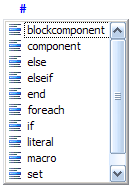
Helpers
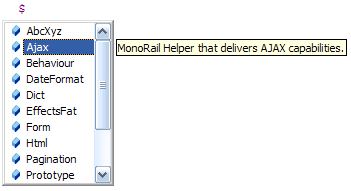
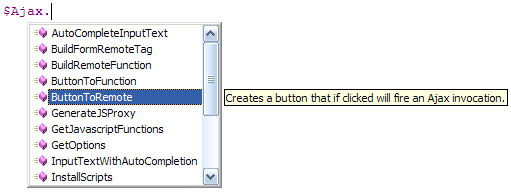
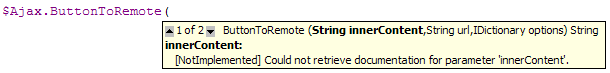
View Components